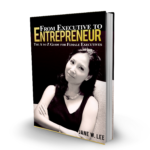It was another great day. I spent these 2 days to fine-tune the user-friendliness of my wedding website and here what I have got!
1. PHOTO GALLERY
-
Photo Gallery Plugin
Wedding website are mostly “visual driven”, so the more pretty photos you posted, I would expect the more people will pop by and stay longer to find the inspiration. So I decided to restructure a bit of the wedding website by adding a big space just for photos.
The basic WordPress theme that I’m using, the photo gallery could not provide what I want how the website should look like, so I did a bit research and cool.. I found this “Photo Gallery Plugin“. This plugin is easy to use. It allows me to create different albums, add tags, descriptions, watermarks all in a few steps only. This plugin is a fully responsive gallery plugin with advanced functionality. It allows having different image galleries for your posts and pages. You can create unlimited number of galleries. What I love most is it will then create a “Widget” so that you can easily drag and drop to your sidebar or footer for display! Since it’s free so there is no reason not to use it.
-
Pinterest Widget
I have over 1600+ pins so while I’m trying to build more followers there, I create a widget for each of the major pin board there, so that the website can be always updated with my pins on Pinterest!
Below is a snapshot of the photos created using Pinterest widget (those apeared on the left), and the Photo s created using the Photo Gallery Plugin (on the right). Once you have your photos properly categorized in the Pinterest and the Photo Gallery Plug-in, they will pull the right things and displayed correctly.
2. CONTENT SHARING
While I’m trying to find some ideas how to write a better content to attract high end brides, I found a website which have very cool social media sharing buttons and it is generated from Shareaholic Plugin.
You can choose to insert your social media sharing buttons on the top, or the bottom, or even both, into each of your blog post. You just need to set it up once and all the posts/pages will show the buttons. You don’t need to add them each time when you have a new writing. Cool!
Look at mine! Oh, it’s not bad, I can instantly see the results too!
3. POP UP SIGN UP FORM
I’m sure you have experienced many times that when you are just visiting a website for about 15-30 seconds, it will pop up a sign up form offering you some great things that are hard to resist. I personally love it, possibly tempted by the great marketing message there. So I tried to look for similar functionality from Aweber, the email marketing system that I’m using, and realized there is one trick before you install it! Basically, you have to install it wisely. Why? because some people may find it annoying and choose never to come back. So what is suggested is to use both a “lightbox” (that is it pops up and the background will also be shaded”, and a static sidebar form. The lightbox can be set to pop up once every x days per site visitor, at a delay of x seconds. The inline form is always visible.
Bravo, isn’t it? There are a bunch of useful email marketing tips. Happy sharing!
4. FREE PUBLICITY?
Sounds too good to be true? I just happened to come across this “HARO“. If you haven’t heard about this, it’s called HELP A REPORTER OUT! Every day, there are so many reporters hunger for news/stories in order to provide the required content for the media companies they work with. One way they can get the relevant content is to post their requirements to HARO, which, send automatic email to the subscribers who love to contribute their ideas/content. So how you can generate the publicity, for FREE. I just signed up myself there. And this morning, one of the reporters are looking for small business owners sharing of their step-by-step guide in starting up their business. I dropped him an email and will see how it goes! Check it out if you are also interested in using HARO as a channel for free publicity.
Okay.. what is the result so far after 4 days:
I’m overshoot in both Linkedin and Pinterest, but I’m short of target on Twitter followers. Can anyone give me a quick solution that can see a quick result too?
LINKS & RESOURCES MENTIONED TODAY:
- Photo Gallery Plugin
- Shareaholic Plugin.
- Aweber email marketing system
- HARO